How I back up my life
I could throw my laptop in the ocean, and I wouldn’t lose any data. Not any photos, not my email, not my to do list, not my client management system, not my documents. I could throw my phone in too, and not lose any data off that either. I’ll tell you how.
Phone
I use a great program called iMazing. It backs up the whole contents of your phone when both your phone and your computer are connected to the same wifi. So I can set and forget it, and not have to worry about doing it manually through iTunes or however else you do it these days. I initially chose this one as I wanted my messages backed up in a way I could access them in the same format they are on my phone. After all, text is the modern day love letter right?
It’s not free, but it’s worth it to me for peace of mind.
I also back up my camera roll snaps to a free version of Google Photos, and automatically to Dropbox as well.
Photos
I try to keep a calendar years worth of RAW images on my laptop (currently a 4TB hard drive). If space is an issue, check out RAWSIE, which compresses RAW files with no loss in quality. It doesn’t work with all cameras, but if yours does, then you’re in luck - it’s great. I also use JPEGmini, which compresses JPEG files in the same manner.
After a shoot, I download the files directly onto my hard drive, then I plug in three different external hard drives and back up the files. I use external hard drives for RAW files rather than purely a cloud based system due to the large file sizes. I use a nifty software called Carbon Copy Cloner to do this - you set some rules, tell the software where to look for new files, then just plug in the external hard drive and it does all the heavy lifting. Again, set and forget, and it removes the possibility of human error.
I keep one of those external hard drives in my handbag, one in my camera bag, and one is on my desktop. I used to put one of these in a fireproof safe in my house with all my archived hard drives, but I must have gotten lazy. I’ll change that! The main thing is, you want to not keep them all in your house - the one in my handbag saves me if our house burns down while I’m away somewhere.
I then keep all exported, final low and high res JPGs and my entire Lightroom catalog (minus preview files, as they can be generated again and they take up a lot of room) on Dropbox. This is my main filing system for archiving - if someone comes to me and says they lost files from our 2013 shoot, I can send them a link to those same photos in about 30 seconds. After 8 years of working as a photographer, my account is getting a bit full though - I’m using 2.3TB of 3TB on a professional account at the moment.
I now deliver files to clients in an online gallery, so that is one more online place where high res JPGs are kept indefinitely.
And finally, I purchased a copy of Backblaze last year, my final frontier of backup. This is another online backup system, but works to backup whatever is physically on your computer (and attached external hard drives) at that time. It’s not an alternative to Dropbox, but rather another way to back up photos, documents, music etc. I set up automatic backups, and again set and forget. This means my RAW files are also backed up for that year.
Once the calendar rolls over to a new year, I buy new external hard drives, and archive at least two duplicates into my fireproof safe.
Documents + email
All my documents are saved on my laptop, but within Dropbox. There is no difference to how I save them, they’re just sitting within a Dropbox folder on my Finder.
I forward my work emails to my Gmail account, so it’s all online and cloud based. I have a split inbox, so my work emails sit above my personal emails, and it’s very easy to see the separation. But it means I only have to check one account, with two emails going into it.
Other apps
I use Google calendar to organise my life (cloud based) which syncs with my phone. My to-do list, job management system (Notion), accounting system (Rounded), newsletter templates, and social media planning app (Planoly) are all web based. I also put a note once a month in my to-do list to backup my job management system in Notion - I export all the pages as .csv files and put them on Dropbox.
Website
I never thought of backing up my website until this year. But why wouldn’t you?! I use this neat screen grab extension on Chrome called GoFullPage. You can save a whole page in either PDF or png, and I upload these to Dropbox.
I now write these blog posts on Google Docs first. I used to do it straight into my website, but what if my website gets hacked, or goes corrupt etc? I’ll never have a record of all my writing. So after writing them on Google Docs (cloud based), I export them as PDFs and save them to Dropbox again (just because it’s my main filing system and will be easier to find in the future).
I’m sure I have other online/cloud based hacks - but that’s the bulk of it. A good way to check if you are covered is to think about what you would lose if your dog ate your phone or computer - are the things most important to you and essential to work backed up and safe? And is the time taken to ensure you have a good back up system worth it compared to what would happen if you lost it all?